Example Searches
This Research Facility has three primary sections:
- 1. Research Query Section - a section in which to raise a research query (fig 1),
- 2. Listing Section - a section listing all officers meeting the research query description (fig 2), and
- 3. Officer's Record Section - a page giving all the known information on any one officer (fig 3) which is accessed by clicking on any officer named in the Listing section.
The Research Query Section
Fig 1 shows the whole of the Research Query Section.
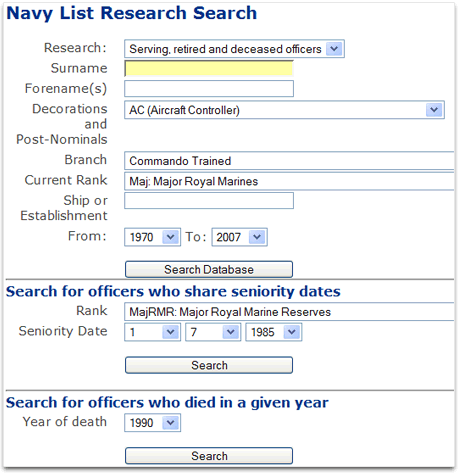
Fig 1
The facility is set to research all the records held, but if you wish to research only serving officers, only retired officers, or only deceased officers, an appropriate selection can be made from the Research drop down menu at the top of the page. The term Retired in this website is taken to mean any living officer who has left the service.
This Research facility covers entries in all the Navy Lists from 1966 to the present, living officers listed in the 1966 Navy List of Retired and Emergency List Officers, and all serving and retired officers whose death has been reported from 1967 to the present. It does not therefore include any officer who had a short length of service and left the Service before 1966, or officers who left the service with no Emergency List liability before 1966. This facility is being progressively expanded to include each current year, and further historic years.
Research by Name - It is most practical to make searches for an officer by entering only the surname in the surname box, as any additional information you include such as forenames or initials may affect the search if the information is not expressed exactly as it is in the database. Search on the surname will offer a list of all officers with that surname which may then be scrutinised to find the officer sought: click on any officer to obtain his or her full details. If you are not sure of the spelling of a name, a part of it may be tried - e.g. not sure if the name should be spelled 'McCulloch' or 'MacCulloch', just enter 'Culloch'.
Research by Forename only - All officers with forenames in common can be provided. This may be useful where an officer may have changed their surname, or where only a forename and ship is known.
Research by Decorations and Post Nominals - Select the required research attribute from the Decorations and Post Nominals drop down menu, and click Search Database. Some of the listed acronyms have not been fully defined in Navy Lists, but those noted with the same acronym will be listed.
Research by Branch and Interpreter - Select the required research attribute from the Branch and Interpreters drop down menu, and click Search Database. (NB Interpreter qualifications have not been shown since 2007)
Research by Rank - Select the required rank from the Current Rank drop down menu and click Search Database. Primary current ranks are listed separately at the beginning of the drop down menu, and all ranks are all listed at the end. Current rank for this purpose is the final rank achieved in the case of retired officers. Research by rank is intended to be used in conjunction with other research criteria: if used in isolation a very long list may result.
Research by Ship or Establishment - Enter all or part of the name of the ship or establishment required in the Ship or Establishment box , select the years you wish to be covered from the drop down From and To menus, and click Search Database.
Research by Rank and Seniority - Select the required rank from the Rank drop down menu in the Search for officers who share seniority dates section, and then the required seniority from the drop down From and To boxes, and click Search. Primary current ranks are listed separately at the beginning of the drop down menu, and all ranks are listed at the end. e.g. To obtain a list of all officers who were Sub-Lieutenants with a seniority of 1 January 1982, select 'Sub Lieutenant' in the Rank box and '1|1|1982' in the date boxes.
Research by Date of Death - Select the required year from the Search for officers who died in a given year drop down year box, and click Search.
Subscribers who have a more complicated search than the website provides, are invited to e-mail details to Mike.
The Listing Section
After raising a query in the Research Query section, a list of all officers meeting the criteria will appear. To access the full record of any one officer, click on his/her name.
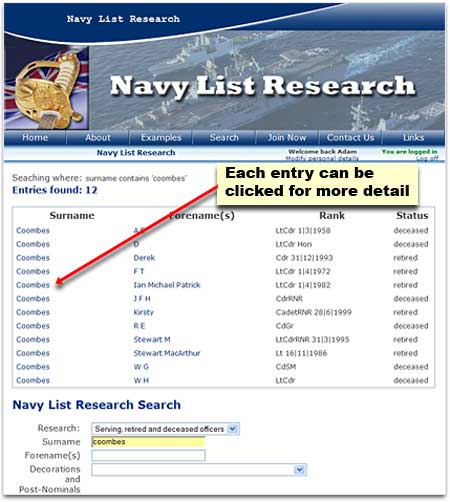
Fig 2 (please click for an enlarged view)
Officer's Record Section
This gives a record of the information given in Navy Lists on the officer concerned. Where the information is in blue print, an explanation of the acronyms can be obtained by running the mouse over them.

Fig 3
Registered under the Data Protection Act 1998: Z9081244









